- Frp Tool Download For Pc
- Samsung Frp Tool Download For Mac Windows 10
- Samsung Frp Tool Download For Mac Windows 7
- Samsung Frp Tool Download For Mac Os
Samsung is one the most selling smartphone brands worldwide. Especially with Their Galaxy Series, they have done pretty much great with the build quality and software stability. But over the time you may want to reset your phone and then unable to open the phone because it is asking you the email id and password that you have forgotten. This guide helps you removing such FRP lock using Samsung FRP tools for free with your own computer and without going to any service center/repair center.

Download samsung frp call tool for pc Download Smart switch for android - universal version, android Gingerbread version 2.3 - 2.3 2010 year, android Ice Cream Sandwich version 4 2011 year, android Jelly Bean version 4.1 - 4.3 2012 - 2013 years, android KitKat version 4.4 2013 year, android Lollipop version 5 - 5.1 2014 - 2015 years, android Marshmallow version 6 2015 year, android Nougat.
- Usually, the best Samsung FRP Tool is the FRP hijacker tool. And the best FRP Bypass tool for Android is All in one FRP Tool. Download FRP Tools & Drivers Here in this section, I share all the FRP Tools and USB drivers to download FRP Tools more easily according to your phone.
- Today we are here again with an amazing All in one Unlock tool. If you are searching any unlock tool and landed this page then you are right here. This tool is the latest update and free provided download link here.you can easily download this tool and without any difficulties This tool working on unlocking mobile devices.
- Smart Key Tool Cracked v1.0.2 Samsung,Oppo,Mi,Vivo Frp Free New software of halo free version has been given by gsm x team is free for all, this software has the option to unlock Samsung’s mobile phone in download mode and it has many models of xiomi which are very easy to unlock edl mode Unlock Android phones of Xiaomi with this tool, it has.
- Samsung Tool Pro is mostly used to unlock devices such as the infamous Samsung Galaxy. An Introduction to Samsung Tool Pro This tool is usually categorized as a software application for Windows, meaning it is compatible with Windows Operating Systems either in 32 bit or 64 bit, therefore, the risk of runtime issues is basically non-existent.
First of let us know what is the meaning of FRP and what it does to secure the phone

What is FRP lock
Factory Reset Protection ( FRP) is a method by which your phone gets secured when you do the factory reset. When rebooted your phone ask you to log in with your Gmail credentials to use your phone. This FRP secure files are stored in system files and can’t be altered by the regular user. These files get activate when you factory reset the phone and display you a login screen. If you are using multiple Gmail accounts, then use oldest/first used account to unlock your phone.

This feature may become a pain to users who forgot their password and they just can’t use their phone anymore. Here comes the Samsung FRP unlock tool which reset your Samsung phones/ Galaxy phone’s FRP lock.
Samsung FRP reset tools
This tools resets your FRP lock and gives you back your phone’s access. There are some tools that do this work very easily.
Frp Tool Download For Pc
- Samsung FRP HiJacker Tool
- Samsung Octopus FRP tool
- Samsung FRP Helper v0.2
1. Samsung FRP HiJacker Tool
This tool is more popular to reset Samsung FRP. Note that this tool is only available to Samsung phones, more likely galaxy devices. This tool just requires one click to reset FRP lock.
Features of Samsung FRP Hijacker Tool
- Remove Samsung FRP
- Softbrick fixer
- Phone Dialer (To bypass Google Account)
- ADB Enabler Tool
- ADB FRP Remover
How to install Samsung FRP hijacker
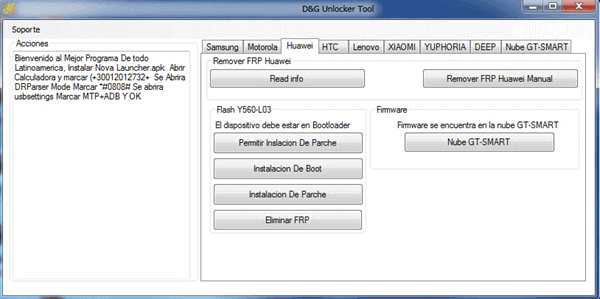
- Download the zip file from here.
- Extract the zip file and click on Frp Hijacker v1.0.exe file.
- During installation enter this password – www.gsmhagard.com
- You should have Microsoft Net Framework 4.5.2 installed if the installation failed.
- Wait for the software to install.
Once done, you can now use this tool to unlock Samsung FRP
How to reset Samsung FRP using Hijacker Tool
Samsung Frp Tool Download For Mac Windows 10
- Launch “FRP hijacker tool” on pc as administrator.
- Connect your Samsung device using the USB cable and wait for the drivers to install.
- Now, click on scan button to detect the device port. Once done, your device is ready to remove FRP lock.
- In the FRP HIJACK tab, select your device name by drop-down list and click on download mode.
- Your device now automatically boot into download mode.
- Click on Remove FRP option from the tool and click on HIJACK IT button.
- Wait until the process to finish. Remeber that reboot may take some time, so be patient.
- Once the device reboots, you can now log in with your new Gmail id.
Don’t forget to read –
1. Android Multi Tools Latest V1.02 Free pattern/password remove
2. [Download] How to install VCom Driver for Windows computer. [Win 10, 8, 7]

3. How To Remove Samsung J2 Frp Lock Easy Method
4. [Download] Mi Account Unlock Tool for Windows 10/8/7
5. [Download] Mi Account Unlock Tool for Windows 10/8/7
2. Samsung Octopus FRP tool
This tool is also helpful for getting your device rescued from FRP lock. Just install this tool and get your device unlocked with a click.
Features of Samsung Octopus FRP tool
- Unlock FRP
- Factory reset
- Flash Firmware
- Hard reset
- Repair EFS
- and Many more
How to download and install Samsung Cotopus FRP tool
- Download octopus tool from this link.
- Extract the tool zip and click on install_octoplus_octopus_Samsung_1.6.5.exe
- Now copy the Octopus Samsung software version 1.6.5 [FULL].exe file into the installation directory of octopus tool ( C:Program Files (x86)OctoplusOctoplus_Samsung)
- Now click on Samsung software version 1.6.5 [FULL].exe file.
Samsung Octopus is now shown on your PC.
How to reset Samsung FRP lock using Octopus Tool
Samsung Frp Tool Download For Mac Windows 7
- At first, turn off your phone and reboot your phone in download mode using power button + vol down +Home button
- Press Vol Up to continue.
- Open the installed tool and in Support & Options tool and select phone model from the drop-down menu.
- Click on Reset FRP option.
- wait for the process to complete.
- once done, phone now reboots and you now login to your phone using any Gmail account.
3. Samsung FRP Helper v0.2
Samsung Frp Tool Download For Mac Os
This tool used call method and ADB method to remove FRP lock. just connect your phone and in one click your device can rescue from FRP protection.
How to remove Samsung FRP lock using Samsung FRP Helper v0.2
- Download Samsung FRP Helper v0.2 from this link.
- Now open the Samsung FRP Helper v0.2.exe and wait to install.
- Open the tool and click on Reset FRP.
- Wait for the process to continue.
- Once done, phone now reboots and you now login to your phone using any Gmail account.
Hope all these methods found you useful and you will able to reset FRP lock of your Samsung phone.